Manage Lost and Found Property
WorldTracer allows you to record any non checked-in lost or found items. WorldTracer assigns an ID number to each lost or found item recorded.
When a passenger reports they have lost an item, first search for Found items to see if it has been handed in. If not, create a Lost item record.
When a found item is handed in, first check if there's a matching Lost record. If not, create a Found item record.
Note:
There is no tracing or matching performed on Lost or Found property.
You can update a record to dispose of a found item.
When an item is returned to its owner, delete the corresponding records.
Create a Lost or Found Record
Menu: Other > Lost & Found Property > Create
-
Select Found or Lost.
-
Select a Category of the item from the drop down list, and enter a description.
-
Remember to enter the passenger contact details.
-
Click Create to create the record.
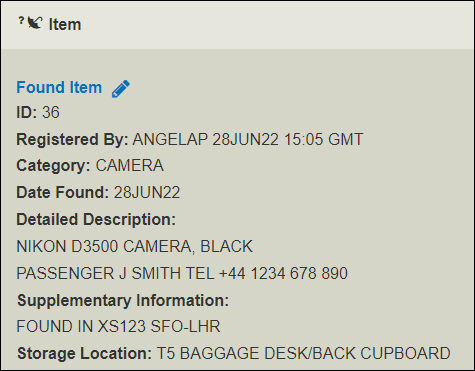
Tip:
To generate a report of lost and found items, select Other > Lost & Found Property > Search and Manage and send the results to an email address.
WorldTracer Native:
AFP Amend Found Property
ALP Amend Lost Property
DLP Display Lost Property
DFP Display Found Property
EFP Erase Found Property
ELP Erase Lost Property
RFP Register Found Property
RLP Register Lost Property